
“Kessie, our friends’ dog, summer ’86” by exfordy is licensed under CC BY 2.0
SUMMARY
- So what i did this week was for this class i did, for Tuesday i worked on the Pratice room (Tutorials) for a bit then i worked on the rest on Friday beacause i have enough time to get the work done.
PRACTICE ROOM (TUTORIALS)
Unity

CLASSROOM (THEORY & ANALYSIS)
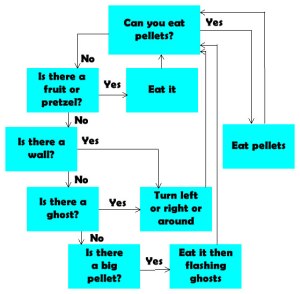
- For the first video i watched was the chicken little video and it was showing how to prepare a game. And its just showing how to create it by doing the charts. And so the first thing you need to do if you are creating a game, and the things you need to make it playable and for people to like first off you obviously have to start out with a player, then increase the speed to the player, and then you need to have a goal for this player.
- For the second video Creating a simple flow chart and the guy that telling about that video is talking about how to create a flowchart. He was talking about how each one of the symbols each mean something for a chart. And the first symbol that you start with is a circle, then at the bottom place a Terminator next is the square with rounded four corners this repents the process or action. And you put that below the start. Next is the diamond this is used for to represent a choice or a decision then this is a yes or no question to that choice and you put that right next to that and then you put a wave square or shape to the below of the diamond and its a document and give them colors. And those are the things i will remember for a flowchart

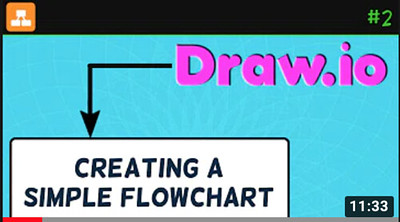
LAB (THEORY PRACTICED)
- https://drive.google.com/file/d/19jeg1cEa8cBb17kSoULa2hiBzR0FBbVm/view?usp=sharing
- what i learned about this active is how to share the link to it here and making sure it works. And that you can really come up with your own ideas and it would actually work.
OUTSIDE (CREATIVITY & THE BRAIN)

- What i found interesting was that she was criticized about how the way she was treating when she would leave her house and that people would giver her a hard time because she wanted to be a writer. And people were scared by her because of her book. And i think her story of telling it was amazing.
STUDIO (GAME DESIGN)
- Set a timer
- Spend up to 60 minutes in this ‘room’ on either ONE of the game engines below, (NOT BOTH)
Unity

WHAT I LEARNED and PROBLEMS I SOLVED
- I think one thing that i got done and really made me engaged and really got my attention was probably the coding i don’t know how it caught my eye but it just did. and it really just made me curious and want to learn more about it and i just really enjoyed it. And a problem that i solved was probably the pratcie room unity thing it really made me work a little bit more hard cause it was challenging.
WEEKLY ACTIVITY EVALUATION
- Fill in the Weekly Activity Evaluation